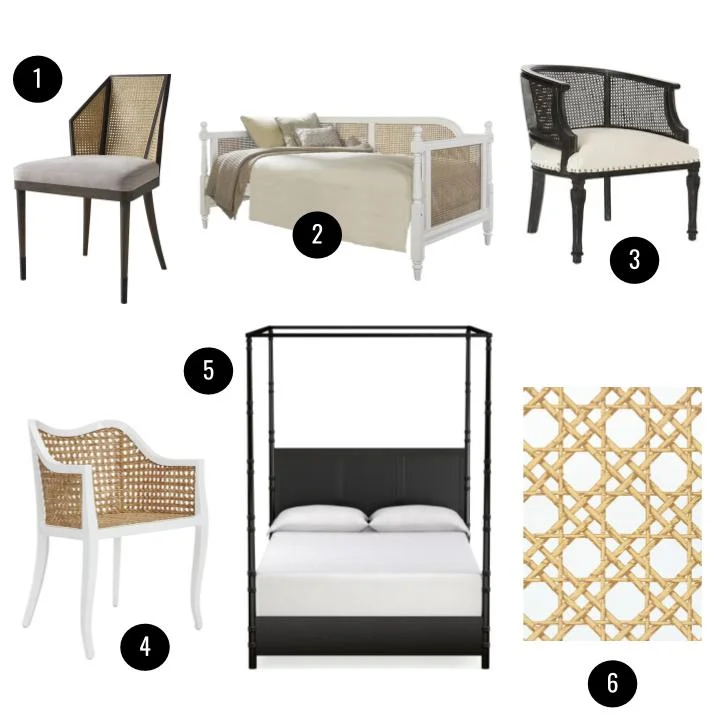Lately several friends and coworkers have asked me what software and processes I use to start a room mockup, a.k.a. mood board, a.k.a. a visual room plan. Mockups are a tool I use all the time, both for brainstorming new looks for our team to sell on Joss & Main, and for keeping my renovations and décor projects on track. It’s so helpful to see all of your ideas in one place, and to have a visual north star of sorts to guide you when you’re in a store and getting distracted by a million pretty things. A mockup reminds you where you want to be.
A mood board I created for a holiday kids’ table concept on Joss & Main. Click through for the pics!
My favorite tool for making said mockups, owing mostly to my lack of graphic design prowess, is Google Drawings. Not only is it absurdly easy to use, it lets me save all my mocks on Google Drive, where I can access them from anywhere I have an Internet connection. Other people I know create visual design boards in Photoshop, Illustrator, or even an Excel sheet. There are also lots of mood board-creation sites like Olioboard, Niice, or SampleBoard. You can use whatever floats your boat.
What about Pinterest? you might ask. Let me pause here and say that while I love Pinterest for gathering inspiration, as a planning tool I find it falls short, because it’s hard to see how all of your chosen items relate to one another in terms of silhouette and scale. It's just not contextual enough.
My mockups often look very much like the finished space or setup I'm planning create, because I try to make them reflect the balance of textures, patterns, and colors you’ll find in the end product. For instance, if I’m designing a dining room with six upholstered chairs, I like to see six upholstered chairs in the mockup, not just one. At the very least, I’ll enlarge the fabric swatch in the mood board to reflect how much of that color and pattern there will be in the room relative to everything else. This will help you see if the whole space has too much going on, looks bland, etc. If you have a big zebra print on eight dining chairs, that’s going to create a whole lot more noise in the room than just one zebra-print chair, and you want to account for that as you choose other items for the space.
Whatever the platform, I like to start by taking items that you own or are certain you’ll purchase and drop them (or their online doppelgangers) into the board, along with any items and images that really capture the vibe you like. These will become the "fixtures" you make your other selections around.
Note: These anchor pieces DO NOT have to be large pieces of furniture! A mockup can start with anything you like—even a photo that’s not from the world from home décor.
This mockup, which I created for reality-star and country singer Jessie James Decker’s nursery, started with the framed vintage-sports prints. See the resulting room here on People.com.
They key is that the inspiration items NEED to have a vibe or color. It’s hard to start a mockup around a vague concept, like “vintage” or “Scandinavian,” for example, or a plain white sofa (unless it has some sort of cool detail that you can begin to make other product decisions against). To me, the process doesn’t begin until your board has a piece with some life in it, whether it’s a vintage find or a piece of art or a pillow. Materials are good, as are patterns and fabrics. Anything that sends a visual cue, or that you can place another image, color, or product next to and say “I think that goes,” or “wow, that looks terrible," is a good starting place.
To give you an example of how this process works for me, let's look at a scheme I pulled together for my friend Jamie's office. She recently switched jobs and emailed me: Have been assigned new office/closet-- tiny, no window, institutional! the interns used to be in here. all the furniture has to be fire-rated. must enliven, what do you think? rug, lamps? mirror?!
Jamie wanted a welcoming yet not-too-stodgy vibe. And she had a somewhat oddball pair of items she was hanging onto as inspiration: a vintage Pyrex pitcher with gold starburst details, and a black spindle-back chair she’d bought on a whim at a flea market and was thinking of repainting.
The office inspiration—seriously.
She also had some cute glam-ish desk accessories and wall art she’d picked up with some store credit online. Starting with those cues, and knowing that Jamie has a slightly Eastern/boho side to her style (she’s half-Asian, like me, and loves a lot of the same Oriental motifs I do) I began building a board.
First, I took pictures of her Pyrex pitcher, trays, chair, and accents and dropped them in to a blank Google Drawing. I added a big indigo-toned rug that would bring some softness to the very utilitarian space, and a gold sunburst mirror to add some glamour and reflect light in the room. A couple of table and task lamps would illuminate the space enough that she could leave the overhead fluorescents off.
Next we had to tackle her desk, which was a standard-issue doctor’s office particleboard masterpiece. I suggested draping it with some indigo shibori fabric, which would break up the swath of faux-cherry veneer, and I brought in some accents to complement the trays she already owned. A sheepskin throw to cover the outdated flower detail on the chair, a funky urchin objet, and BOOM. We have a pretty cool office setup, don’t we?
I’d love to hear what tools/starting points others use to create mockups or mood boards. If you’re not a designer, how feasible does this process seem to you? I’d love to hear your take in the comments section. Do tell…